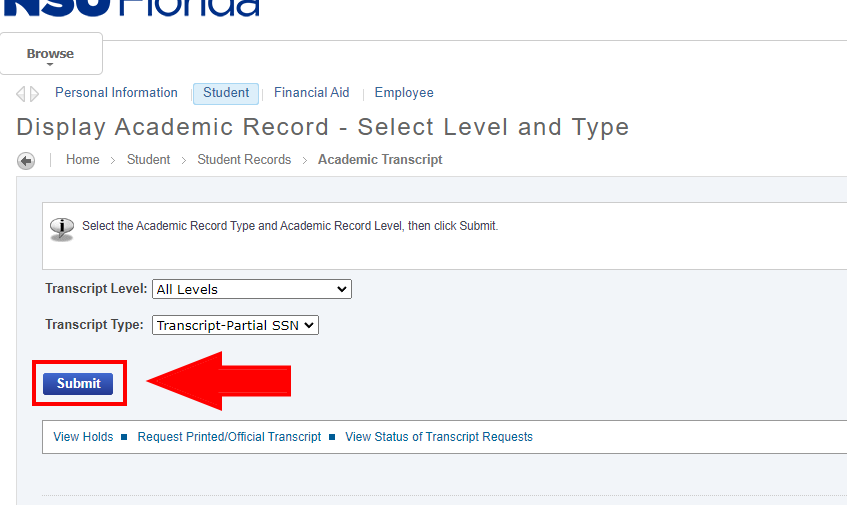Unofficial Transcript thru Sharklink
Students/Alumni can view/print an unofficial transcript at their convenience, 24/7, through SharkLink to go to WebStar. After entering your SharkLink ID and Password, click on the Grades & Transcripts tab and select "View Transcripts" in the Unofficial Transcript section. Alumni select the Alumni page from the navigation bar in SharkLink.
Current Students:
- Sign into Sharklink with your SharkLink ID and Password.
- Click on the “Grades & Transcripts” Tab
- Select “View Transcripts” underneath Unofficial Transcript
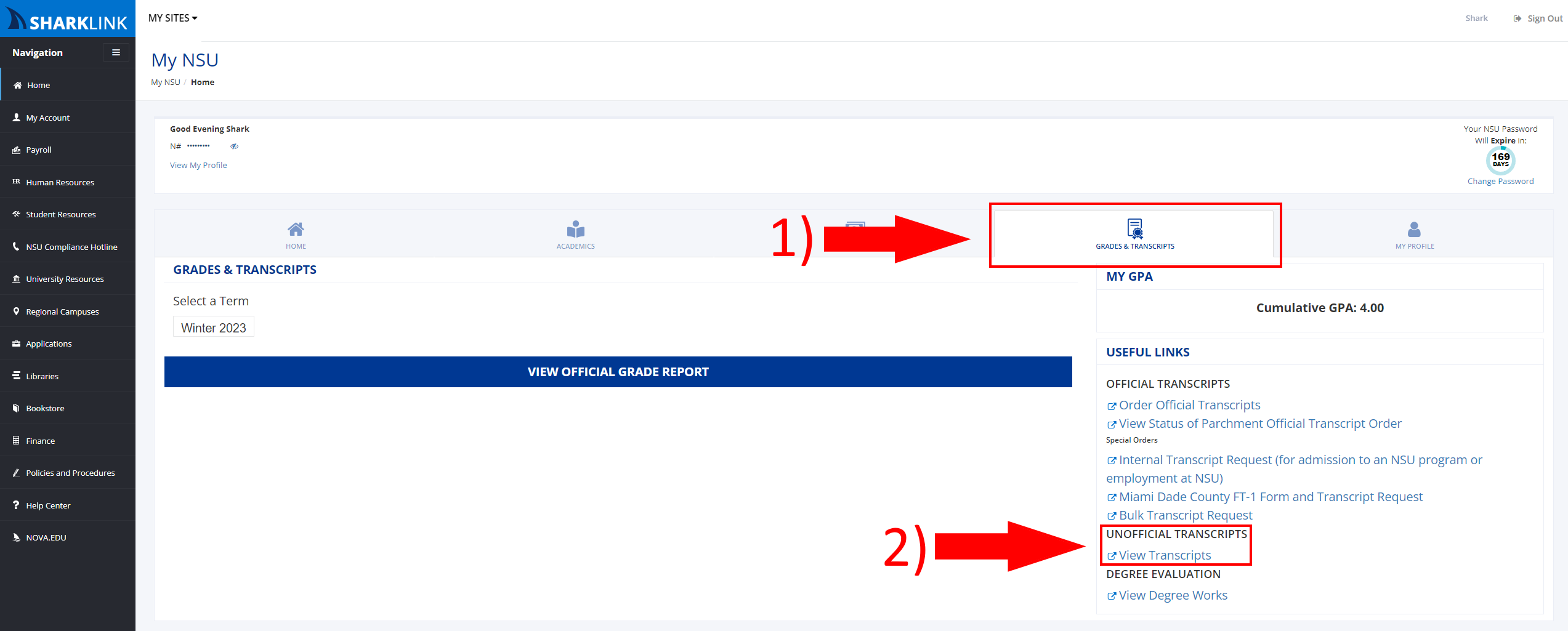
- Select your desired Transcript Level.
- Press “Submit”